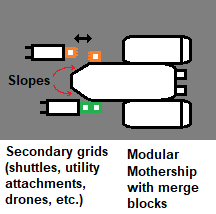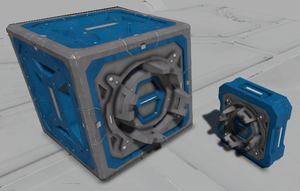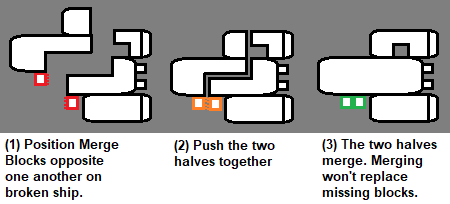Merge Block
| Merge Block | |
|---|---|
| Category: | Functional |
| Function: | binds two grids |
| Fits small grid | |
| Mass: | 152.2 kg |
| PCU: | 125 |
| Size: | 1x3x3 |
| Time to Build: | 10 sec |
| Fits large grid | |
| Mass: | 558.4 kg |
| PCU: | 125 |
| Size: | 1x1x1 |
| Time to Build: | 20 sec |
| Data Controls: | [edit] [purge] (?) |
A pair of ![]() Merge Blocks can merge two ships of the same size into one, either temporarily or permanently. It can also merge Large Grids onto stations.
Merge Blocks can merge two ships of the same size into one, either temporarily or permanently. It can also merge Large Grids onto stations.
- Only the sides with clamps can merge. If, in addition to the Merge Blocks themselves, any full block surfaces of the two grids touch, use of the merge blocks will permanently bind the grids as one -- which is great for fixing broken grids.
- If, apart from the Merge Blocks, only slopes or edges of the two grids touch, then the merge is temporary -- which is great for modular builds and airtight hangar doors.
Usage
- Merge Blocks can dock and undock ships and PBWs.
- Merge blocks can form an airtight seal.
- Merged grids can be accessed from a Cockpit on either part as if it were all one grid.
- Merge Blocks can temporarily attach and detach (merge and unmerge) modular block tools or weapons that are to be used for a time and then swapped out, such as a Drill or Rocket Launcher attachment.
- Merge Blocks can permanently glue together grids that have broken in two. Only merging lets you recreate the permanent structure needed to hold grids together, which is not otherwise possible. In this case, you don’t want to unmerge again, so just grind off the Merge blocks when you’re done.
How do merge blocks differ from other blocks?
- A Merge Block is different from a Connector in so far that it does not extend the conveyor system.
(If you need inventory access, you’ll still need to add Conveyors or Connectors to your merged grids). - In contrast to attaching two grids through rotor and rotor head, a merged grid is one mass and easy to handle in flight, whereas using rotors forms subgrids whose mass throws off the Inertial Dampers.
- Merge Blocks placed to form a seal turn two airtight grids into one airtight grid, whereas subgrids alone are never airtight.
Prerequisites Check / Troubleshooting
- Both grids must be of the same size (small+small or large+large)
- You must have control over at least one of the grids: Either it must be flyable, or you need a utility ship (tug) with magnetic landing gear that can lift the grid into position.
- You need ownership or faction permissions for both grids, for example by hacking, or by transferring both to "nobody".
- The two grids to be merged cannot be sibling subgrids connected by only one rotor, or piston, or hinge. For example, “grid with merge block - piston - subgrid with merge block” won’t merge. Merging sometimes works when there are levels of indirection and the Merge Blocks are more than one subgrid (e.g. double hinges) apart.
- If you merge a mobile grid to a static grid, the mobile grid will become static. Turn the static grid into a "ship" first if you want to stay mobile.
- You cannot merge captured NPC grids that are unclaimed. See Claim NPC Ship.
Will it merge permanently or temporarily?
Mastery of the Merge Block is a bit more complicated. If any full block surfaces of the two different grids (other than the merge blocks) touch, use of the merge blocks will permanently bind the grids as one. Even switching off, or grinding off the Merge Blocks will not decouple such merged grids. When repairing a split-in-half ship, such permanent merging is done intentionally.
However, if you make sure that the two separate grids only touch each other with the Merge Blocks, and otherwise at most with thin or pointy edges of blocks (Slopes, Blast Door blocks, or similar), then the two grids can couple and decouple an infinite number of times. When building modular ships or PBW/torpedoes, such temporary merging is done intentionally.
How to merge
- Add one merge block to each ship/station. Make sure the clamp sides of the blocks face each other in their intended final positions.
- Switch both blocks on and confirm that they light up white.
- Push or fly the grids close together.
- When the Merge blocks clamps are less than one meter from each other, the blocks light up yellow and become magnetic if powered.
- When the Merge block faces are within less than ~0.1 meter, the grids snap and align themselves.
- After they merge, the blocks light up green.
The grids that are attached to each other are now treated as one grid. The merging allows power and control to pass through the blocks.
If a ship merges with a station, the mobile ship blocks will convert to static station blocks.
If you want to merge the halves permanently, grind the Merge Blocks off afterwards.
How to unmerge
After switching the Merge blocks off, the grids can become two separate grids again. The requirement for unmerging is that only the two Merge blocks (and beyond that, only blocks with thin/pointy edges) touch.
To unmerge, turn off the Merge blocks from the Control Panel. When you switch one Merge Block off, it releases the other and they lose their magnetic properties.
Warning: Unmerging does not restore the name of the merged smaller grid.
If you are separating a large-grid ship from a station, the next step is to revert the ship-to-station conversion through the Info Screen.
If any blocks got merged unintentionally, you’ll have to grind these blocks apart.
Construction
The Merge Block occupies a 1x1x1 sized block space on large grids and stations, or a 1x3x3 block space on small grids. From version 1.199 on, a compact 1x1x1 small-grid variant is also available.
The Block has mount points on 5 of 6 faces. Only the side with the clamps can merge. Only blocks of the same size can merge.
Recipe
| Component | Large Ship/Station Required | Large Ship/Station Optional | Small Ship Required | Small Ship Optional |
|---|---|---|---|---|
| 5 | 7 | 1 | 3 | |
| — | — | 2 | — | |
| 2 | — | 1 | — | |
| 6 | — | — | — | |
| 15 | — | 5 | — | |
| 2 | — | 1 | — | |