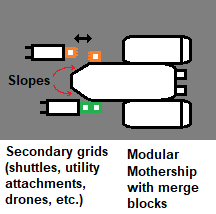Docking
Docking is the process of attaching ships or stations together temporarily.
To configure important docking related keyboard commands, see Cockpit Controls after building a ship.
Docking Use Cases
There is a variety of reasons and use cases for docking, and there are several ways how to do this, each with their own strengths and weaknesses.
| Use Case | Docking Method |
|---|---|
| Docking a ship to an jump ship or mothership that acts as a carrier. | Landing Gear, Magnetic Plate |
| Towing an enemy ship wreck to a station for repairs or salvaging. | Landing Gear, Magnetic Plate |
| A modular station/ship with hot-swappable utility modules that you own and control, and that should not interfere with flight in gravity. | Pair of Merge Blocks |
| Docking to transfer cargo (ores, ammo) | Pair of Connectors, conveyor system |
| Docking to recharge batteries | Pair of Connectors, no conveyor system needed |
| A bendy decoupleable hitch between a trailer and tractor that can convey power and (optionally) inventory | Head plus Stator of Advanced Rotor or Hinge |
How to Dock Using Landing Gear
- Main article: Landing Gear
![]() Landing Gears and
Landing Gears and ![]() Magnetic Plates are blocks in Space Engineers that can be magnetically attached to grids and voxels.
Magnetic Plates are blocks in Space Engineers that can be magnetically attached to grids and voxels.
Their main use is for docking smaller ships onto bigger ships or stations. They can also latch on to hostile ships for boarding or to derelict wrecks for towing.
Pros:
- The strength of landing gear is that it can be attached to any surface without prior preparation.
- It can be activated and disengaged at a moment's notice.
Cons:
- The drawbacks are that the ship's flight computers will not adjust to the new center of mass. Trying to tow a large object attached to the side of a ship in gravity will make piloting it very difficult or even impossible.
- Landing gear doesn't provide conveyor access nor power transfer.
How to Dock Using Connectors
- Main article: Connector
For successful docking, each ships requires a connector block. Align the circular openings of the blocks using their magnetic fields, and then lock the connectors through the Control Panel Screen.
Connectors don't require power to dock.
Pros:
- Connectors form a link between the power, conveyor and computer systems of two ships, even between small and large grid!
- Allied or neutral Connectors allow docked ships to access terminals of connected ships, transfer cargo through conveyor systems, and share power between the connected ships/station.
- Docking has a bit of leeway as long as the Connectors are close.
Cons:
- You cannot use connectors to dock to enemy ships.
- On carriers and in stations, it's your responsibility to configure your Connector’s Cockpit Controls properly so that pressing P key does not accidentally undock and drop carried ships.
How to Dock Using Merge Blocks
- Main article: Merge Block
For successful docking, each ship requires a Merge block, and you must align the clamps of the blocks using their magnetic fields. Both Merge blocks must be powered to be able to merge.
Pros:
- Using merge blocks has the benefit of allowing access to the terminal and piloting functions of the attached ship.
- The center of mass is calculated to include both merged parts, so that piloting while docked is feels natural.
Cons:
- Merging is not possible between small and large grids.
- Merge blocks must be perfectly aligned with no leeway.
- Merge blocks also have the function of permanently fusing two ships, if the full surfaces of any other blocks come into contact, so this docking method requires careful attention when designing the ships if they are intended to only attach temporarily.
How to Dock Using Rotors and Hinges
If you detach and grind off the heads of Rotors and Hinges, and rebuild the head on another grid, you can move them together and click a button on the base part's Control Panel Screen to attach the new head. While this kind of docking is unidirectional (initiated by the side with the rotor/hinge base), once the pair is attached, you gain terminal access, allowing you to initiate undocking from either side of the connection.
Unlike connectors, rotors don't have a break force limit.
Pros:
- Advanced Rotors and Hinges also possess conveyor ports for inventory access.
- Mechanical docking is flexible to bend at angles or to rotate like a truck hitch.
- Mechanical docking also allows docking of small and large grids.
Cons:
- The process of attaching through mechnical blocks is a bit fiddly and jerky.
What to do after docking
After docking to a carrier, switch off Inertial Dampers and thrusters, so the docked ship does not fight the carrier.
After docking a hydrogen ship, switch your hydrogen tanks to stockpile and batteries to recharge.
Consider automating your post docking actions using Event Controllers and Timers.
Docking Methods Comparison
For each docking block this table compares factors that may influence your choice.
- To use this docking method, do you need ownership of the other grid or can it dock to anything?
- Do you require power transfer?
- Do you require inventory access?
- Do you need to be able to pilot and control wheels and thrusters of the docked mobile grid, or will it be dead weight?
- Do you require to dock large and small grids together or is this method limited to one grid size?
- Do you require to pilot the ship in gravity while docked to the other and do you rely on inertial dampeners?[1]
- Do you need either some leeway or perfect block alignment in your docking procedure?
| Docking blocks | Permissions | Power transfer? | Inventory access? | Can I pilot the docked grid? | Large Grid + Small Grid? | Causes drifting in gravity? | Alignment |
|---|---|---|---|---|---|---|---|
| Landing Gear | No ownership needed | no | no | no | yes | yes | much leeway |
| Connectors | Neutral or ally | yes | yes | yes if ally | yes | yes | a bit of leeway |
| Merge Blocks | Ownership needed | yes | no | yes | no | no | no leeway |
| Rotor or Hinge |
Ownership needed | yes | yes (except Basic Rotor) | No, subgrid limitations[2] | yes | yes | rotated leeway |
References
- ↑ Bug: Inertial dampeners cant cope with multiple grids/subgrids
- ↑ Unless you are using a subgrid thruster or wheel control script