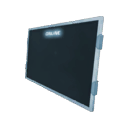
|
|
| Category: |
Functional
|
| Function: |
LCD panel
|
|
| Fits small grid
|
| Mass: |
74.8 kg
|
| Power: |
0.00002 MW
|
| PCU: |
50
|
| Size: |
1x1x1
|
| Time to Build: |
3 sec
|
|
| Fits large grid
|
| Mass: |
162.2 kg
|
| Power: |
0.00006 MW
|
| PCU: |
50
|
| Size: |
1x1x1
|
| Time to Build: |
5 sec
|
|
| Data Controls:
|
[edit] [purge] (?)
|
|
|
|
A Text Panel is an LCD panel that, despite its name, can also display images and scripts. For alternative blocks, see LCD Panels.
Usage
On large grid, you choose the Text Panel when you need something that looks like a wall-mounted TV or computer screen.
If you want to display images, the large-grid Text LCD works best with the built-in posters whose names end in "H" or "V" (for horizontal or vertical rotation).
On small grid, you could, for example, place these tiny square display surfaces in front of your cockpit so you can see them well while seated, to create a custom display array of flight and status information around you. Change the background colour and add a warning text to use them as warning lights.
For detailed LCD configuration and usage, see LCD Surface Options.
Construction
On large grid, it is rectangular and does not fully cover the side of a 1x1x1 block and therefor it has only three mount points.
On small grid it is a full 1x1x1 square, the smallest possible LCD block in game, with five mount points.
Recipe
Utility
 Small Battery, Small Battery,  Battery, Battery,  Small Reactor, Small Reactor,  Large Reactor, Large Reactor,  Small Warfare Reactor, Small Warfare Reactor,  Large Warfare Reactor, Large Warfare Reactor,  Solar Panel, Solar Panel,  Colorable Solar Panel, Colorable Solar Panel,  Wind Turbine, Wind Turbine,  Twin-Blade Wind Turbine, Twin-Blade Wind Turbine,  Hydrogen Engine Hydrogen Engine
 Medical Room, Medical Room,  Corner Medical Room, Corner Medical Room,  Survival Kit, Survival Kit,  Cryo Chamber, Cryo Chamber,  Inset Cryo Room, Inset Cryo Room,  Oxygen Farm, Oxygen Farm,  Air Vent, Air Vent,  Air Vent Full, Air Vent Full,  Air Vent Fan, Air Vent Fan,  Air Vent Fan Full Air Vent Fan Full
 Interior Light, Interior Light,  Offset Light, Offset Light,  Spotlight, Spotlight,  Offset Spotlight, Offset Spotlight,  Inset Light, Inset Light,  Light Panel, Light Panel,  Corner Light, Corner Light,  Corner Light - Double Corner Light - Double
 Basic Refinery Basic Refinery,  Refinery Refinery,  Basic Assembler Basic Assembler,  Assembler Assembler,  Drill Drill,  Grinder Block Grinder Block,  Welder Block Welder Block,  Projector Projector,  O2/H2 Generator O2/H2 Generator,  Yield Module Yield Module,  Power Efficiency Module Power Efficiency Module,  Speed Module Speed Module Command and Control
 Cockpit, Cockpit,  Fighter Cockpit, Fighter Cockpit,  Control Station, Control Station,  Flight Seat, Flight Seat,  Helm, Helm,  Saddle Cockpit, Saddle Cockpit,  Saddle Cockpit Compact, Saddle Cockpit Compact,  Cab Cockpit, Cab Cockpit,  Buggy Cockpit, Buggy Cockpit,  Rover Cockpit, Rover Cockpit,  Industrial Cockpit, Industrial Cockpit,  Passenger Seat Passenger Seat
 Control Panel, Control Panel,  Control Panel Pedestal, Control Panel Pedestal,  Vertical Button Panel, Vertical Button Panel,  Sci-Fi One-Button Terminal, Sci-Fi One-Button Terminal,  Sci-Fi Four-Button Panel, Sci-Fi Four-Button Panel,  Sci-Fi Control Panel, Sci-Fi Control Panel,  Button Panel, Button Panel,  Inset Button Panel, Inset Button Panel,  Button Panel Pedestal, Button Panel Pedestal,  Remote Control, Remote Control,  Custom Turret Controller, Custom Turret Controller,  Action Relay Action Relay
 Sensor Sensor,  Automaton Sensor Automaton Sensor,  Timer Block Timer Block,  AI Basic AI Basic,  AI Recorder AI Recorder,  AI Flight AI Flight,  AI Defensive AI Defensive,  AI Offensive AI Offensive,  Event Controller Event Controller,  Programmable Block Programmable Block Communications
 Antenna, Antenna,  Laser Antenna, Laser Antenna,  Compact Antenna, Compact Antenna,  Beacon, Beacon,  Round Beacon, Round Beacon,  Ore Detector, Ore Detector,  Camera, Camera,  Top Mounted Camera, Top Mounted Camera,  Sound Block, Sound Block,  Broadcast Controller Broadcast Controller
 Text Panel Text Panel,  LCD Panel LCD Panel,  Corner LCD Corner LCD,  Wide LCD Panel Wide LCD Panel,  Transparent LCD Transparent LCD,  Sci-Fi LCD Panel Sci-Fi LCD Panel,  Holo LCD Holo LCD,  Inset LCD Panel Inset LCD Panel,  Sloped LCD Panel Sloped LCD Panel,  Curved LCD Panel Curved LCD Panel Defense and Offense
 Gatling Gun, Gatling Gun,  Reloadable Rocket Launcher, Reloadable Rocket Launcher,  Rocket Launcher, Rocket Launcher,  Artillery, Artillery,  Autocannon, Autocannon,  Assault Cannon, Assault Cannon,  Railgun, Railgun,  Warhead, Warhead,  Explosive Barrel Explosive Barrel
 Gatling Turret Gatling Turret,  Rocket Turret Rocket Turret,  Artillery Turret Artillery Turret,  Autocannon Turret Autocannon Turret,  Assault Cannon Turret Assault Cannon Turret,  Decoy Decoy,  Interior Turret Interior Turret,  Safe Zone Safe Zone, Mobility
 Atmospheric Thruster, Atmospheric Thruster,  Large Atmospheric Thruster, Large Atmospheric Thruster,  Ion Thruster, Ion Thruster,  Large Ion Thruster, Large Ion Thruster,  Hydrogen Thruster, Hydrogen Thruster,  Large Hydrogen Thruster, Large Hydrogen Thruster,  Jump Drive, Jump Drive,  Gyroscope, Gyroscope,  Parachute Hatch, Parachute Hatch,
 (Short) (Short)  Wheel Suspension 1x1 Wheel Suspension 1x1,  (Short) (Short)  Wheel Suspension 2x2 Wheel Suspension 2x2,  (Short) (Short)  Wheel Suspension 3x3 Wheel Suspension 3x3,  (Short) (Short)  Wheel Suspension 5x5 Wheel Suspension 5x5,  Offroad Wheels Offroad Wheels Inventory Management
 Large Cargo Container, Large Cargo Container,  Medium Cargo Container, Medium Cargo Container,  Small Cargo Container, Small Cargo Container,  Oxygen Tank, Oxygen Tank,  Hydrogen Tank, Hydrogen Tank,  Small Hydrogen Tank, Small Hydrogen Tank,  Store, Store,  Contracts Block Contracts Block
 Connector/Ejector, Connector/Ejector,  Small Connector/Ejector, Small Connector/Ejector,  Collector, Collector,  Conveyor Sorter, Conveyor Sorter,  Small Conveyor Sorter, Small Conveyor Sorter,  Conveyor Frame, Conveyor Frame,  Conveyor Converter, Conveyor Converter,
 Conveyor Junction Conveyor Junction,  Conveyor Tube Conveyor Tube  (Reinforced) (Reinforced),  Curved Conveyor Tube Curved Conveyor Tube  (Reinforced) (Reinforced),  Conveyor Tube T Junction Conveyor Tube T Junction  (Reinforced) (Reinforced);  Small Conveyor Small Conveyor,  Small Conveyor Tube Small Conveyor Tube  (Reinforced) (Reinforced),  Small Curved Conveyor Tube Small Curved Conveyor Tube  (Reinforced) (Reinforced),  Small Conveyor Tube T Junction Small Conveyor Tube T Junction  (Reinforced) (Reinforced),  Industrial Conveyor Pipes Industrial Conveyor Pipes Mechanics, Magnetism, Gravity |
