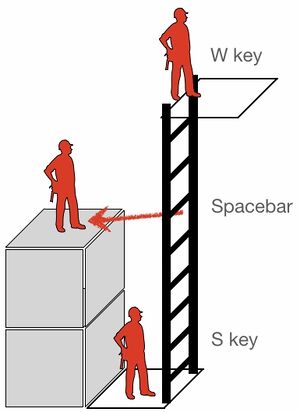Ladder
| Ladder | |
|---|---|
| Category: | Decorative |
| Fits small grid | |
| Mass: | 230 kg |
| Size: | 3x5x5 |
| Fits large grid | |
| Mass: | 230 kg |
| Size: | 1x1x1 |
| Data Controls: | [edit] [purge] (?) |
Ladders are blocks that allow an engineer to scale a 1 large-grid-block wide gap safely. For a related block, see ![]() Ladder Shaft.
Ladder Shaft.
Usage
Ladders can be used to climb up or down, or placed horizontally as narrow footbridges.
- To use ladders, you look at them and press the F key. An engineer can jump quite far to reach a ladder: As long as a highlight appears when looking at it, the ladder is reachable.
- After grabbing the ladder, you move up by pressing W key and down by pressing S key.
- To look up or down while climbing, hold the ALT key and move the mouse.
- At the top, if there is no block above, the engineer lets go of the ladder and stands on the top rung, ready to walk on.
On the bottom rung, or to get off the ladder midway, press SPACEBAR key. The engineer will jump one block's width backwards to get away from the ladder's space (in case the ladder continues downwards). If there is a floor block at feet level, you will land on it safely.
How do ladders work?
Ladders can be built one upon the other and the engineer can transition smoothly from one to the next, up or down, or choose to jump off midway. If the gravity field of the other end is oriented differently, the engineer will rotate first and fall in the new down direction after letting go.
- Engineers on ladders will not be flung out of a moving vehicle.
- Jump Drives transport engineers on ladders, same as being seated.
- You can open and use the chat on a ladder.
- You can consume medkits and powerkits from the toolbar on a ladder.
- You can open your player Inventory and interact with consumables and datapads on a ladder.
What are limitations of ladders?
- Unlike running, holding SHIFT key does not make the player climb any faster.
- While climbing, the engineer will unwield any handheld tools or weapons, and you cannot build blocks. Though you can open your personal Terminal and Inventory while mid-climb, you cannot access the station Terminal from there.
- In contrast to being seated, unsurprisingly, holding on to ladders prevents you from emoting.
- Holding on to a ladder doesn't recharge suit power and doesn't give you access to the terminal.
Trivia
There used to be a ![]() Ladder in the early builds of the game. Keen Softwarehouse "removed it because there was a lot of problems with ladders (going up when gravity is down or perpendicular, ladders on moving and rotating objects etc)."[1] The legacy ladder was replaced by the Passage block in Update 01.017.010. In Version/1.189.0, released February 28th 2019, large-grid ladders have been re-introduced into Space Engineers. Small-grid ladders were added in Version/1.193. Their re-introduction has greatly improved them with regards to their smaller profile, better look, and lower mass at 230 kg per block.
Ladder in the early builds of the game. Keen Softwarehouse "removed it because there was a lot of problems with ladders (going up when gravity is down or perpendicular, ladders on moving and rotating objects etc)."[1] The legacy ladder was replaced by the Passage block in Update 01.017.010. In Version/1.189.0, released February 28th 2019, large-grid ladders have been re-introduced into Space Engineers. Small-grid ladders were added in Version/1.193. Their re-introduction has greatly improved them with regards to their smaller profile, better look, and lower mass at 230 kg per block.
Construction
Small grid ladders are visually 3x1x5 small-grid blocks in size, but take up 3x5x5 (Width x Depth x Height) to reserve space for the Engineer. Large grid Ladders need 1x1x1 large-grid blocks of free space to place.
Ladders have three mount points: the back side of the ladder, and one edge of the top and bottom end.
Ladders must be welded up above the functional line to become interactive, meaning it's possible to prevent others from using a ladder by damaging it. Ladders don't need power and the Engineer can use them without expending extra suit power for holding on.
Videos
Marek's Infinite Ladder Competition! Showcase from March 2019 when ladders were fixed and reintroduced into the game:
Recipe
| Component | Large Ship/Station Required | Large Ship/Station Optional | Small Ship Required | Small Ship Optional |
|---|---|---|---|---|
| 10 | — | 10 | — | |
| 10 | — | 10 | — | |
| 10 | 10 | 10 | 10 | |