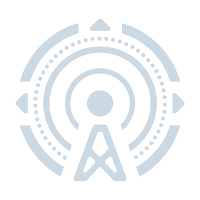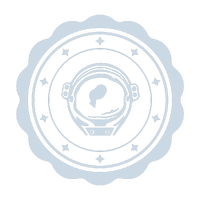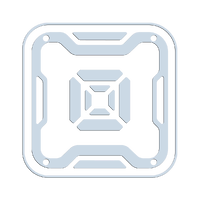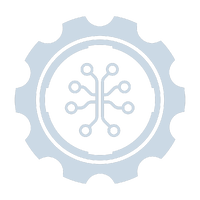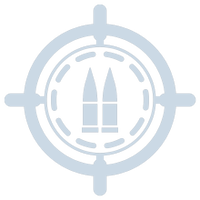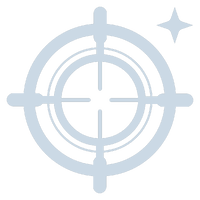Which DLC packs you have bought influences which badges appear on your start screen; which textures are available in your color picker; and which blocks are available in your Toolbar for Building.
What do the badges on the start screen mean?
Every time when you buy a DLC pack with new decorative blocks or skins, another badge is added to your Space Engineers start screen. Another badge can be gained by completing the free beginner scenario.
| Badge
|
Icon
|
Name
|
Description
|
|
|
N/A
|
"Promoted Engineer"
|
Start-screen badge for completing the final objective in the free Learning to Survive Scenario. This one badge is an Achievement, not a DLC.
|
|
|
|
Signal Pack
|
Adds Truss Blocks, Corridor Blocks, Inset Walls, Console Modules, Bay Windows, nine Jukebox tracks.
|
|
|
|
10 Year Anniversary Pack
|
Adds three Skins.
|
|
|
|
Decorative Pack 3
|
Adds Barrels Set, Cab Cockpit, Round Beacon, Scaffold Block set, Twin-Blade Wind Turbine, Cargo Crate, Colorable Solar Panel, Holo LCD, Inset LCD Panel, Sloped LCD Panel, Curved LCD Panel, Inset Bookshelf, Inset Bed, Half Bed, Half Bed Open, Inset Kitchen, Inset Couch, Inset Aquarium, Inset Entertainment Corner, Inset Button Panel, Inset Cryo Room, Corner Medical Room, Warworn Armor Skin.
|
|
|
|
Automatons Pack
|
Adds reskinned functional blocks, Emotion Controller, Willis Ducts, Pipeworks, Saddle Cockpit, Saddle Cockpit Compact, Inset Light, Warning Signs, Top Mounted Camera, Air Vent Fan, Air Vent Fan Full, Access Panels, robot helmet skin, Plastic Armor Skin.
|
|
|
|
Warfare 2 Pack: Broadside
|
Adds reskinned functional blocks, Searchlight, Bridge Windows, Passenger Bench, Light Panel, Helm, space suits, Emotes.
|
|
|
|
Warfare 1 Pack: Field Engineer
|
Adds various a Weapon Rack, Embrasure, Fire Cover, Half Window, Passage 3 blocks, space suit, emotes
|
|
|
|
Space Engineers - Heavy Industry Pack
|
Adds reskinned heavy industry blocks (pipes, tanks, refinery, etc) and a hazard pattern Armor Skin.
|
|
|
|
Wasteland Pack
|
Adds Pertam Scraprace-style Wasteland blocks, concrete/heavy rust/dusty Armor Skins, space suit, furniture, emotes
|
|
|
|
Decorative Pack 2
|
Adds furniture blocks
|
|
|
|
Decorative Pack
|
Adds furniture blocks
|
|
|
|
Space Engineers Deluxe Pack
|
Adds a golden space suit and collectors items
|
|
|
|
Economy Deluxe Pack
|
Adds glamour and disco Armor Skins, space suits, faction icons, safezone skins, and trading-related blocks
|
|
|
|
Frostbite Pack
|
Adds Frostbite scenario, blocks, wintery Armor Skin, emotes
|
|
|
|
Sparks of the Future Pack
|
Adds neon science-fiction blocks, Neon Tubes, neon Armor Skins, emotes
|
|
|
|
Style Pack
|
Adds Armor Skins, space suit, emotes
|
Which Armor Skin Comes From Which DLC?

Example: Deluxe and Wasteland pack are not installed (gray icons). Sparks of the Future, Frostbite, Economy, and Style Pack are installed (white icons).
When you are in Block Placement Mode and press P key to paint blocks a different color, then you also choose texture skins. Some textures may not be available to you due to DLCs: You can tell by the icon in the bottom-right corner of the texture which skin comes from which DLC.
- The skins without icon are available to everyone.
- If the icon is white, you have bought the DLC and can use the skin.
- If the icon is gray, you have not bought this DLC and cannot paint this texture.
DLC Store Links
Source Files
The icons shown here are copied from the game folder at "C:\Program Files (x86)\Steam\steamapps\common\SpaceEngineers\Content\Textures\GUI\DLCs". To preview and open DDS image files in Windows 10, install for example https://www.getpaint.net.