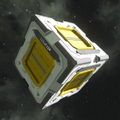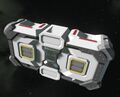Port
A port is the in-world user interface of a block. There are different types of ports with different uses.
Gallery
Terminal ports
Terminal ports look like small blue ![]() Control Panels that are built into certain blocks.
Control Panels that are built into certain blocks.
Built-in terminals show a highlight when engineers face them. ![]() -click them to quickly open this block's Control Panel Screen in the terminal.
-click them to quickly open this block's Control Panel Screen in the terminal.
You can move items through the conveyor system from the Inventory Terminal here, but you can't take them out into your player inventory.
Inventory ports
An inventory port, also known as cargo hatch, gives you access to the block's inventory in the terminal. If the block is part of the conveyor system, you can also transfer items to other inventories (including your player inventory) from here.
Inventory ports look like yellow rectangles with two parallel bars in the middle. They show a highlight when engineers face them. You interact with them by ![]() -clicking or by pressing I key.
-clicking or by pressing I key.
All inventory ports are also conveyor ports!
![]() Connectors share some features with inventory and conveyor ports, but they are not conveyor ports.
Connectors share some features with inventory and conveyor ports, but they are not conveyor ports.
On small-grid vehicles, it makes a difference whether you use large or small inventory ports -- see below.
Conveyor Ports
Conveyor ports look like featureless yellow -framed rectangles. They show no highlight when engineers face them. In contrast to inventory ports, Engineers cannot directly interact with conveyor ports.
When the engineer builds two blocks with conveyor ports next to each other so the ports touch, or, if two ports are connected through conveyor tube blocks, the blocks become part of the conveyor system.
On small-grid vehicles, it makes a difference whether you use large or small conveyor ports -- see below.
Are upgrade module mount points ports?
Refineries and Assemblers support Upgrade Modules. To be functional, these blocks must be mounted on special mount points. These mount points exist on large-grid facilities only and they look like small-grid conveyor ports -- but they don't act as conveyors.
The confusion is caused by the fact that module mount points and conveyor ports can coexist. They work as conveyor ports only if an additional large yellow rectangle explicitly indicates the presence of a conveyor port.
Small versus large conveyor ports
On small-grid (SG) vehicles, two sizes of inventory and conveyor ports exist: either large or small. Knowing the difference is important because the port size restricts which items can pass through the conveyor system.
| ✔️ Fits through Small port | ❌ Too large for Small Ports |
|---|---|
Small conveyor ports on a small grid can transport:
|
Small conveyor ports on a small grid can not transport: |
You can visually distinguish the size difference of the ports on small grids by the fact that small ports (1x1 SG blocks) are one third of the width and height of large ports (3x3 SG blocks).
Players interacting directly with a small inventory port of an inventory block can transfer any size items to and from their player inventory, without size restrictions. This is useful to know when directly interacting with small ports on, for example, Survival Kits, Medium Cargo Containers, and Cockpits.
For usage details, see conveyor system.
Small ports allow for building compact light-weight small-grid ships and drones that can convey most ammunition and ores, but production and construction ships and stations will always need large conveyor ports.