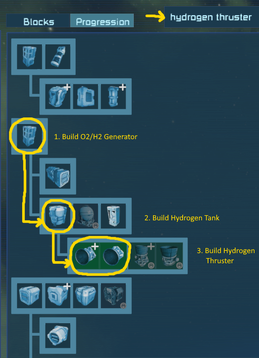Progression
Progression is an optional game mechanic for players in Survival Mode. It restricts which functional blocks you have access to build from the Toolbar, which has pros and cons that affect the early stages of a game.
Progression is enabled by default when you create a new Survival Mode game. You can disable it in the World Settings if desired.
How Does Progression Work?
With Progression enabled, blocks that are considered decorational, intermediate, or advanced are unavailable from the Toolbar Configuration at the start. You cannot build, weld, repair, or hack certain blocks until you unlock them by manually welding up specific preliminary blocks first. Some blocks can be unlocked in several ways.
You do not have to keep or use the welded preliminary block, but you can. For example, you can weld up a Gravity Generator to unlock the Jump Drive, and immediately grind down the Gravity Generator again to reuse its components to build the Jump Drive.
Without Progression, engineers can place, weld, repair, hack any block from the Toolbar Configuration that they have the materials (and paid DLC) for.
Progression Example
Example: Your droppod landed next to ice and you want to build hydrogen thrusters early on, but you can't find the hydrogen thrusters on the Blocks tab of the toolbar config. You want to find out how to unlock them.
- Press G key and switch to the Progression tab.
- Search for "Hydrogen Thruster", and you see its icon highlighted in green in a row.
- From the thruster icon’s row, go backwards: Follow the line to the left and then up.
You arrive at a row with large and small "Hydrogen Tanks". You know you have not yet built any tanks. - Again, follow the line from the tanks row to the left and up.
You see a row with an "O2/H2 Generator". This is your level-1 entry point.
Now you know how to progress, from the top left down to the right:
- Press G key and stay on the Blocks tab.
- Search for the following blocks and drag them to your toolbar:
- Build an O2/H2 Generator to unlock the row of Hydrogen Tanks.
- Build one of the Hydrogen Tanks to unlock the row of Hydrogen Thrusters.
- Build Hydrogen Thrusters.
What are the advantages of Progression?
Beginners are overwhelmed by the amount of blocks in the configuration menu — especially the armor shape variants and decorative blocks are a huge distraction early on. By restricting the available blocks to a minimal, functional set, beginners can focus on learning the important functional blocks first, which makes the learning curve less steep.
For example, beginners might attempt to build hydrogen thrusters without understanding that they will also need to 1) produce hydrogen, and 2) store it. The Progression tree forces them to build 1) an O2/H2 generator and 2) a hydrogen tank first, prompting them to use these required blocks in their build, helping them to not forget the prerequisites.
What are the disadvantages of Progression?
More experienced players feel artificially restricted by Progression, especially in what they can do right at the start.
For example, experienced players may choose a piracy, a suit-only, or a salvage-only start, where they raid a passing cargo ship and take it over. With Progression on, they are now forced to follow an arbitrarily imposed order in which they are ”allowed” to take ownership of stolen blocks (because they have to be able to weld blocks to gain ownership).
Also, experienced players know the prerequisites of blocks and likely already have a plan in mind how to fulfil them, which is not necessarily following the book.
Thirdly, some imposed dependencies are quite arbitrary: Why do block weapons depend on landing gear, what if I'm starting in a base? Why do air vents depend on O2/H2 Generators, what if I need to urgently suck oxygen from a thin planetary atmosphere into my cockpit for survival? Why do I need to build a tiny small-grid cargo container to be allowed to repair my Connector to recharge my large-grid ship?
Can I repair a block placed by someone else?
If progression is on, the building restrictions are per player and per game.
If you encounter a block placed by NPCs or other players:
- You can use only it if the owners give you or your faction permission.
- You can always grind it down.
- But you can only weld it back up if you have the block unlocked.
This limitation has an impact on how you can approach early-game repairs, piracy, and salvaging, because you might not be able to hack or repair late-game blocks on pirated ships yet.
How can I tell which blocks I can currently build?
Press G key to open the Toolbar Configuration and look at the Blocks tab.
How do I unlock missing blocks?
If a block is missing from your toolbar configuration, you have to weld up one of the blocks of the previous level(s) first!
Press G key to open the Toolbar Configuration and look at the Progression tab, you’ll see a diagram of all blocks connected by lines.
- By building any of the blocks on the first (left-most) level, you unlock dependent blocks of the second level. By building any blocks on the second level, you unlock dependent blocks of the third level. And so on, look at the indentation levels from left to right.
- To find out how to unlock a specific block, enter its name in the searchbar to highlight the block in green. From it, follow the line to the left and up to the previous levels to know which blocks you need to unlock first.
Important: Use a handheld welder, not a utility ship with block welders, to be given credit for unlocking the block! It doesn’t matter who placed the block, only who hand-welded it.
Which blocks are unlocked from the start?
First off, you can always build Armor Blocks.
Secondly, the blocks aligned with the left-most edge of the G-menu’s Progression tab are unlocked from the start:
- Basic Assembler
- Basic Refinery
- O2/H2 Generator
- Landing Gear
- Cargo Container
- Solar Panel and Wind Turbine
- Interior wall
Build them to unlock the next levels.
Do I have to build all blocks that are displayed in a row?
No! Blocks that are listed in the same “row” of the progression window are all unlocked together. (Long rows that contain more than a dozen blocks wrap like lines of text in a left-aligned paragraph.)
As far as unlocking the next level is concerned, all blocks in one row are equal alternatives what to build next. Weld up any one of them to progress. After you have unlocked a row, you can add any or all of the blocks in that row to your Toolbar.
Why can't I unlock/build these blocks that are marked with an icon?
Some optional blocks are only available if you have bought the respective DLC Pack. The icon indicates which DLC the block is tied to.
Note: Mods may also have their own conditions how their blocks are unlocked, which cannot be covered here.
How Can I gain progress faster?
The fastest way is to switch off Progression in the World Settings.
If you leave Progression enabled:
- You don't need to place a block and weld it up from scratch to unlock the next level of progression. Grinding existing blocks on your Drop Pod below the functional line, and then re-welding them, also advances progression!
Warning: Do not grind down the drop pod's battery, you won't be able to weld it up again without fresh Power Cells!
- In multiplayer, when you join a player faction, you often arrive at a base where all the entry-level blocks have already been built and are in use, which makes natural progression redundant.
- Ask a senior faction member to go to the Factions screen and share their progress with you.
- Afterwards, you can similarly offer to share your progress when onboarding new faction members.
- Players can only share the blocks they currently know. If you unlock more blocks later, you would need to share that knowledge separately.
- In multiplayer, when lots of players join, senior faction members can build a row of unused entry point blocks (landing gear, solar panel, an empty small cargo container, an interior block, an unused o2/h2 generator, etc.) and let new members quickly grind and reweld the ones they haven’t unlocked yet. This allows new joiners to gain specific Progression fast without having to grind down blocks that are actively in use in the base, and without having to ask someone to share their Progression.
What unlocks what?
Progression generally unlocks thematically related or dependent blocks, which makes it a bit easier to remember what unlocks what:
- Basic Refinery => Assembler, ore detectors, drills.
- Basic Assembler => Assembler, batteries, lights, turrets, antenna, beacon.
- Landing Gear => mobility blocks: wheel suspensions, cockpits, ion and atmo thrusters; also block tools and block weapons.
- O2/H2 Generator => gas tanks, air vents, hydrogen engines, hydrogen thrusters.
- Cargo Container => conveyors, sorters, connectors.
- Power production blocks (solar panel, wind turbine) => mechanical blocks (hinges, rotors, pistons), merge blocks, beacons, doors.
- Interior Block => all decorative and furniture blocks, including DLC.
- Basic Assembler => light source => Automaton (artificially intelligent) blocks.
Trivia
If you are curious, the text files ResearchBlocks.sbc and ResearchGroups.sbc in the game files contain all the dependencies. The game files are under C:\Program Files (x86)\Steam\steamapps\common\SpaceEngineers\Content\Data. (Source: Reddit).