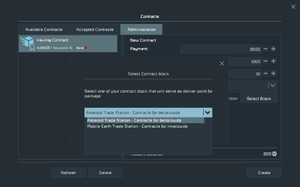Contracts
Contracts can refer to Contracts Blocks or to the Contracts game mechanic. Contracts as a game mechanic are player missions:
- You accept Contracts from NPC-owned Contracts blocks found in NPC Trading Outposts.
- On multiplayer servers, you can offer and accept Contracts from player-owned Contracts blocks in player-built stations.
You can choose to complete contract objectives...
- to improve faction reputation with NPCs or players,
- to track or find lost grids, or
- to earn Space Credits.
In general, contracts are a good incentive for exploration and provide an element of roleplay.
Prerequisites
Economy must be enabled in the World Settings.
You can accept NPC contracts in singleplayer, but offering contracts to others makes sense only on multiplayer servers, because NPCs don't accept your offered contracts.
Usage
When you interact with a Contracts Block, you see an interface with three tabs:
- Available Contracts tab -- Lets you browse and accept contracts offered by the block's owner for this location. Pay attention to the success conditions, collateral, and failure penalties before accepting.
- Accepted Contracts tab -- Lets you review your open contracts and their requirements.
- After you fulfil the requirements, select the contract here and click Finish to get paid.
- Or you can Abbandon the selected contract here, at the cost of reputation and collateral.
- Administration tab -- If you own the block on a multiplayer server, this tab is where you manage contracts that you offer to other players.
Which contracts can I accept?
If you don't know what to pick as a beginner, choose a Search contract.
All contracts implicitly expect the contractor to bring their own specialised ships for the task! Some contracts are strictly time limited, while others have no time limit. Some are tied to specific quest items (![]() Packages) and you can lose a collateral, while for others, all you can lose is faction standing.
Packages) and you can lose a collateral, while for others, all you can lose is faction standing.
| Name | Mission Description | Requirements | Notes |
|---|---|---|---|
| Search | Find a "lost" ship or cargo container in a radius around given coordinates. A countdown timer starts when you accept the contract. Planetary stations give local planetary coordinates; orbital/space stations give space coordinates; players can give any coordinates. |
Only accept if you have a fast rover/ship. Approach the target until you get a confirmation. NPC-owned targets then disappear, player-owned targets stay. No need to transport the found grid back. |
NPC-offered Search contracts are good entry-level jobs. Player-offered Search contracts could be traps. Don't queue up several, you'll likely run out of time. |
| Acquisition | Someone wants to buy quantities of raw materials or components and you acquire and deliver them. Offered anywhere. | Only accept if your ship/rover has cargo space and connectors. You must own the ship/rover, connect to the neutral or friendly target station, and deliver all items at once. | Jobs vary from entry-level to mid-level difficulty. You can mine / refine / assemble, trade, or steal the requested items -- up to you. |
| Escort | Meet an NPC ship in space and escort it to given coordinates intact. Don't let it be destroyed by space pirate attacks! Only offered in orbital and space stations. | Only accept if you have a fightercraft. | You are allowed to arm and repair the NPC ship in flight at your own cost. |
| Hauling | You pay a collateral in exchange for a small item. Transport it to given coordinates to get paid and get your collateral back. If you lose the |
Only accept if you have a ship with jump drive and a lander/shuttle, and money to pay the collateral. | See detailed notes about the package and collateral below. |
| Repair | Visit and repair a ship at given coordinates to gain reputation and payment. Only offered in orbital and space stations. (?) | Only accept if you have a Constructor ship with a cargo hold full of components. | Don't weld by hand. |
| Bounty | NPCs ask you to hunt down and kill another player who has low standing with this NPC faction and high standing with the SPRT faction. The contract reveals the player's last known location. | Only accept if you have a fighter/weapons and enjoy PvP duels. Use a handheld weapon for the killing blow! | These contracts appear on PvP multiplayer servers only; they can be disabled in the World Settings by the host. |
How to keep track of pending contracts?
Press the semicolon ; key to open the Contracts Screen.
This shortcut is useful to review your accepted contracts while you are not in the vicinity of any Contracts blocks. It answers the question, "Wait, was it 100 iron ore or 100 iron ingots I was supposed to bring?" Check the Contracts screen on the go if you don't remember what conditions you need to fulfil, or which components or how many materials you were supposed to gather, etc.
What does collateral mean? What is in "the Package"? (Hauling)
After accepting Hauling contracts, a ![]() Package item will appear in your inventory. The NPC clients require you to deposit a collateral, an amount of space credits of equal value to the package, as theft prevention.
Package item will appear in your inventory. The NPC clients require you to deposit a collateral, an amount of space credits of equal value to the package, as theft prevention.
Outside of the contract, the package item is worthless to players.
- Failure or theft: If you steal or lose the client’s package instead of delivering it, you do not get your collateral money back. This means, as a penalty, you paid damages for the (for you, worthless) package.
- Successful delivery: If you fulfil the contract, you automatically get the full collateral back, plus the service payment the client offered!
NPC-generated contracts ask for collateral only in Hauling contracts. Technically, asking for a collateral is optional in all player-created contracts. It makes no sense though to demand a Collateral for other types of contracts where the client cannot lose anything. For example, if you ask the contractor to deliver gold to you, and the contractor abbandons the contract, then you simply don't pay them. You don’t lose anything, so you don’t need to ask for collateral.
How Do I offer my own contracts?
Building your own Contracts Block and creating your own contracts makes sense only on Multiplayer servers. It's also your own responsibility to protect your trading outposts so that players can trade, but cannot dismantle your base.
Here is how to set the required blocks up on your Trade Outposts:
- Build your own Contracts blocks in Outposts that you have built, that you own, and that have power.
- Go to the Info Screen and name your outposts so you can recognise them later.
- Go to the Control Panel Screen and name the Contracts blocks so you can recognise them later.
- (For Hauling/Acquisition only:) Set up (Laser) Antennas on the start and delivery outposts. The start and delivery Contracts blocks must be able to "see" one another. (Verify)
- Face the Contract block and press F key to interact with it. Go to the Administration tab and define your contracts, as described next.
For all Contracts:
- Enter a Payment how much you are willing to pay for the job in space credits.
- Enter a Collateral in space credits. For most contracts except Hauling, you will leave this at zero.
- Enter a Duration in minutes. Enter zero to make the Duration unlimited.
- Select the type: Acquisition, Repair, Search, or Hauling.
- Define Contract-specific details (see below).
- Then click Create and the contract is published on the Available Contracts screen of this Contracts block.
On this screen, you can also Delete your contract offer if you don't want it any more.
Note that you cannot provide a description for your contract. If you want to tell a story, use LCD Panels or Data Pads!
Acquisition
Choose this type if you are looking to buy goods off other players.
- Select the Target Block where the contractor shall deliver the goods; it can be the same Contracts block or one in another trading outpost that you own and that is reachable by antenna.
- Specify the item type and item amount of goods that you wish to buy. It can be any in-game item — materials, components, or consumables.
- Enter a payment in space credits.
- Leave the Collateral at zero.
Repair
Pay other players on a multiplayer server to bring components and help build or repair an incomplete grid of yours.
- Select as a Target grid an incomplete or damaged station/ship/rover of yours.
- Leave the Collateral at zero.
- Enter a payment in space credits.
- Project the grid’s blueprint onto itself so your contractors know what you need repaired!
- Remember to allow other players to weld projections inside your Safe Zone!
Search
Have you lost track of a drone that is still powered and listed on your Info Screen? Or do you simply want to show off your creative building skills and provide exploration content on a multiplayer server?
Leave a powered Grid anywhere and pay other players to “find” it. You gain nothing but a nice roleplay/PvP opportunity.
- Select one Target grid of yours.
- Provide a search radius between 0 and 99999 metres. The optimal distance depends on the size of the target. For example, for small-grid targets like cargo drops, choose less than 1000m.
- Leave the Collateral at zero.
- Enter a payment in space credits.
Consider whether you need a Safe Zone around the target grid, otherwise players may grind it down.
Hauling
A Hauling Contracts' only purpose is to let players find one of your grids, typically your Trade Outposts. You cannot choose what the Package item will be. You gain nothing but coordinates and a nice roleplay/PvP opportunity.
- You must build and own two trade outposts with separate Contracts blocks, because Hauling needs a start and delivery location. Outposts built and shared by faction members are not an option.
- Requirements: The start and delivery locations...
- At the Contracts block in the start location:
- Select the Contracts block at your delivery location as Target Block from the list. If it's not listed, check the requirements!
- Enter how much Payment you offer as an incentive (in Space Credits).
- Request a Collateral (in Space Credits).
Multiplayer Ideas
In general, consider whether you will need to prevent visitors from disassembling your Search contract targets and player-owned Trade Outposts. A Safe Zone is less necessary if you play PvE with friends, and quite necessary on public PvP servers. Your factions can build Safe Zones, and admins can also set up Admin Safe Zones for free.
Player Faction-Owned Trading Outposts
A player faction-owned Trading Outpost is often one monolithic building, but it doesn’t have to be. Contracts Blocks have strict ownership requirements and they don’t work on faction-shared grids. To fulfil the ownership requirement, a faction can build a large-grid “shopping street” inside one Safe Zone that contains several separate "shops" that are built, owned, and powered by individual faction members and contain separate Contracts blocks. The shop segments can be connected with landing gears or connectors to appear as a whole to other players.
Role-Playing Opportunities
Contracts can be used as a way to provide other players with the coordinates of exploration locations and community events.
- On vanilla servers, offering Repair and Acquisition contracts is just another means (as part of roleplaying) to pay others to deliver items instead of acquiring them yourself. On modded servers with restricted resources, however, Acquisition contracts can be major gameplay elements.
- Offering Search and Hauling contracts never gains you any items or money. You basically pay other players an incentive to visit and explore your faction's trading outposts. Set up your turrets so that neutral and friendly players can reach your target location safely to hand in the Contract.
- Search contracts are a great way to provide exploration content for each other on multiplayer servers. Build a maze with a “lost” grid inside, hide a wrecked rover at the bottom of a crevice, leave a ship wreck in an asteroid field, build a Clang temple ruin in a pretty place in space or on a planet, and so on -- and then use a Search contract to invite other players to explore your build.
Consider that accepting contracts on public PvP (player versus player) servers always brings the risk (and extra excitement) that the target location may be trapped or armed. Or it might shower you with free loot, you won’t know until you go there... ;-)
Tracking and Surveillance
Your Contracts block can only track grids that you own, but that still opens up many creative secondary usages:
- If you want to track the location of one of your own ships, build a Contracts block on it. Create a Hauling contract in your base with all fields empty, make the delivery location the ship’s Contract block, and immediately accept the contract yourself. It will provide you with a tracking GPS (and a Package item that you can store anywhere in the meantime). When you want to stop tracking, visit the ship and deliver the Package.
- If you have lost one of your owned grids, create a Search contract for it and immediately accept it yourself. Leave all fields empty and only select the target grid name. The contract will give you a private GPS of the location.
- If you have the opportunity to stick a hidden powered block owned by yourself to an enemy ship, this block can become a tracking device. Simply a Small Battery with a Magnetic Plate or Landing Gear is enough, it needs no permissions to magnetise and doesn’t show up in the enemy’s control panel. Then create a Search contract for your block and accept it (or have a faction member accept it) to start tracking the enemy’s coordinates. You only run the risk that the enemy finds it by chance and re-uses it as a lure/trap against you. :-)
Thanks to Saxmo for these tips.