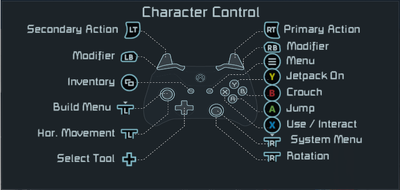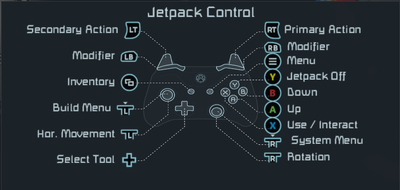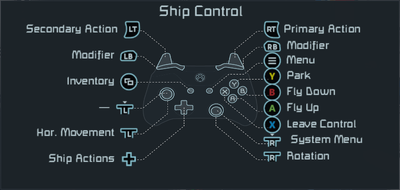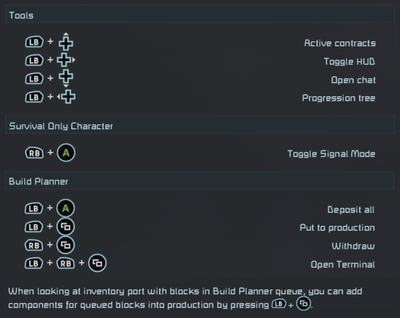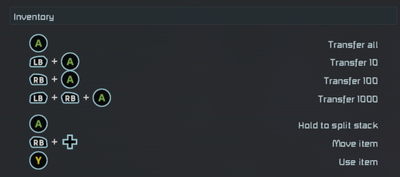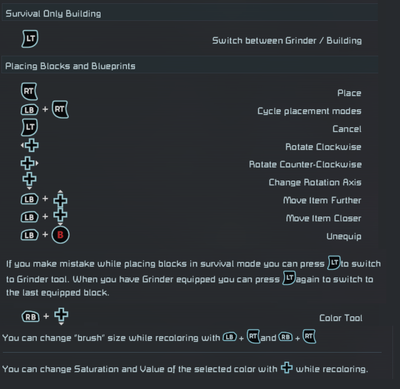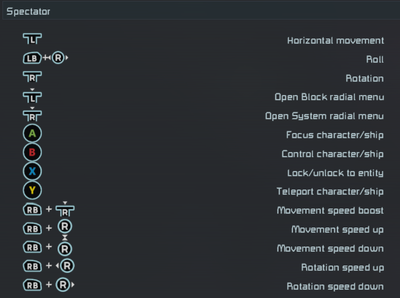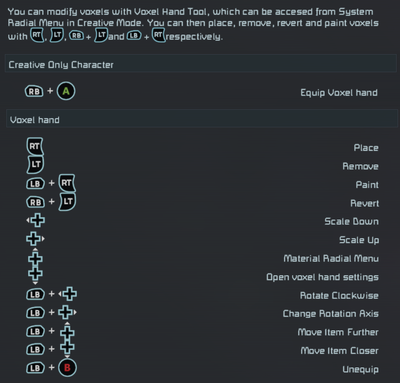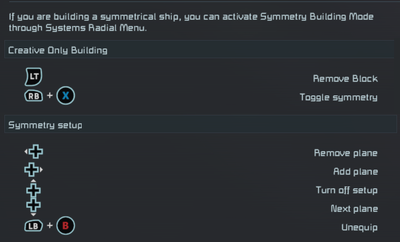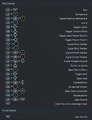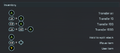Both the PC and console versions of the game support controllers, keyboard, and mouse.
This page lists the default bindings for the Xbox One controller. For PlayStation see PlayStation Controls . For mouse and keyboard controls, which are typically used on PC, see Key Bindings .
Watch Keen's SE Xbox One Tutorials here:
Or watch Kanajashi's SE Xbox Tutorial Series .
Important: Don't be surprised, many controls are the same and change function depending on context and modifier, mainly whether the engineer is seated (piloting) or standing.
Character Controls
Action
Control
move
left stick
look
right stick
jump
A
interact
X
crouch
B
jetpack
Y
jetpack roll
LB+left stick
Character Tools
Action
Control
Hold Hand drill
D-pad up
Hand drill: Dig
LT
Hand drill: Mine
RT
Hold Grinder
D-pad left
Hold Welder
D-pad right
Hold Weapon
D-pad down
Weapoon: Shoot
RT
Weapon: Aim down sight
LT
Open/Close Helmet
RB+D-pad left
Flashlight on/off
RB+D-pad right
Suit antenna broadcast on/off
RB+X
Flight Controls
Action
Control
move (gyro control)
left stick
look
right stick
up
A
down
B
roll
LB+left stick
Inertial dampeners on/off
LB+Y
Inertial dampeners match speed
LB+RB+Y
View Controls
Action
Control
3rd/1st person view
RB+D-pad up
HUD on/off
LB+D-pad right
toggle HUD signals
RB+A
Action
Control
open blueprint menu
RB+B
open admin menu
RB+Y
open contracts menu
LB+D-pad up
open progression tree
LB+D-pad left
open paint tool
RB+D-pad down
Inventory
Action
Control
open inventory
Back button
split stack
hold A
Transfer All
A
Transfer 10
LB+A
Transfer 100
RB+A
Transfer 1000
LB+RB+A
Move item
RB+stick
Use item
Y
Chat
Action
Control
open chat
LB+D-pad down
display emote wheel
LB+RB
select emote
D-pad
change slide
A and B
Building See also Block Placement Mode .
Action
Control
open the build menu
press left stick
browse block categories
LT and RT
select a block
Use either stick and press RB to confirm
rotate block before placing
D-left and D-right
Delete a placed block (creative mode)
press LT
add block to build planner
Press X on a block
remove block from build planner
Press Y on a block
Creative copy and paste
press left stick and ...?
Creative Mode
Voxel Hands See also Voxel Hands .
Symmetry Mode See also Symmetry Mode.
All Controls
Xbox Character Controls on foot including crouch and jump
Xbox Character Controls with the jetpack replacing crouch and jump
Xbox ship/vehicle controls while seated in a cockpit including parking/docking.
Xbox ship/vehicle Controls while seated in a cockpit (or passenger seat) including turret control
Xbox character controls on foot including emotes, camera view, color picker, and menus
Xbox character controls with jetpack including rolling, emotes, cameras view, color picker, and menus
Xbox windows/menus and build planner
Xbox creative mode, spectator camera
Xbox survival mode, building and painting blocks
Xbox Creative Mode: Symmetry planes for mirrored building
Xbox creative mode: voxel hands for terraforming
Xbox production queue controls in the Assembler and Survival Kit
Xbox inventory controls for moving and splitting stacks
Generic Xbox navigation controls for selecting input fields and entering or toggling values