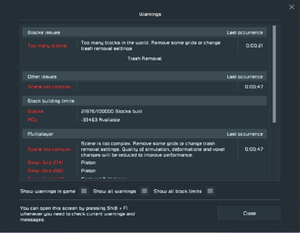Warning Options
Why is my game slow? When you build complex structures with many Mechanical Blocks, or too many blocks in general, or when you install too many mods, Space Engineers displays warnings to alert you to their specific impact on sim speed.
Also, when you enable Experimental mode in the game-wide Options, a constant reminder appears in the top right of your screen.
This screen is mainly applicable to single-player games.
Why do I care?
There are different situations where you care for warning options:
- You want to enable warnings before recording your screen when filing a bug report to include this extra info.
- You want to re-view the most recent warnings to debug a performance problem.
- You want to disable warnings before taking screenshots or recording video.
- You want to disable performance warnings because you are in singleplayer mode and your PC is able to handle what you build without lagging out other players.
How to show or hide warnings
To review or configure warnings, open the Warning Options screen by pressing SHIFT+F1 key.
The screen shows you all previous warnings since you loaded the world. Here you control whether you want to:
- Show warnings in game -- Show the warnings in the top left corner of the running game, or hide them.
- Show all warnings -- Make this screen show only the most recent performance warnings, or all since starting the game.
- Show all block limits -- Make this screen show only the most recent block limit warnings, or all since starting the game.
These visibility options apply to the whole game, not just to the current world.
For details about block limits, see also World Settings.