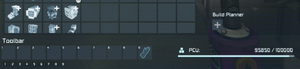PCU
PCU is short for Performance Cost Unit. It's the answer to the question "How do I find out which blocks have an impact on performance and will slow my game down?"
For example, battle ships with ridiculous amounts of turrets strapped to them, or large welder/grinder pits, and asteroid-eating drill arrays slow down performance for everyone.
What is performance cost?
Each block has a PCU value assigned that represents how much impact it has on game performace.
- If a type of block has a high performance impact, the devs assign it a high "PCU cost" to encourage players to use "costly" blocks only sparingly.
- If a type of block has a low performance impact, the devs give it a low "PCU cost", to let you know you can use them with hardly any performance impact.
On PC, each armor block costs 1 PCU, but on consoles (PlayStation and Xbox), it costs 2 PCU.
Any projected block costs 1 PCU, because they are non-functional and non-solid.
Why do I care about PCU?
If you have used up your PCU, the HUD displays "PCU limit reached". The game won't let you build (or buy) any more grids before you remove some.
The PCU value is mostly relevant in multiplayer and console worlds: The goal of the PCU values is to give players a way to get an intuition for the performance impact that their grids will have. This makes it easier for you to make smart, low-PCU-cost choices when building, and reminds you to keep the sim speed fast for everyone.
Each multiplayer world has a global PCU limit, and each faction gets a part of it, and each player gets part of the PCU limit of their faction. This limit also keeps faction sizes fair and equal.
If a server imposes a Block Limit so that each player can only build, for example, five drills, founding a faction with another player allows the two of you to build one mining ship with ten drills together.
How much PCU can I use in singleplayer?
You can switch off PCU limits in singleplayer. In an offline singleplayer world, you only affect your own game's performance, and at the same time, you have admin access to your own world, so you can identify problematic grids yourself. On a recent PC, for example, you can ignore PCU limits for quite a while until you eventually build too big and get noticeable lag. On older consoles and older PCs, keeping the limit warnings enabled can help you keep your own game performant.
How much PCU am I using?
- Check your current grid's PCU usage on the grid's Info Screen.
- Check individual PCU usages of all your owned grids on your engineer's Info Screen.
- Check how much PCU is still free out of your total limit: Press G key to open the Toolbar Config menu, and look at the numbers in the bottom right.
Admins (and anyone in singleplayer) can sort the whole Entity List by PCU on the Admin Screen to identify grids that impact overall performance.
How can I decrease my PCU Usage?
These tips are for the sake of performance on multiplayer servers:
- Build compact modular ships with reusable ship cores and swappable tool attachments
- Build few Assemblers/Refineries with Upgrade Modules instead of several
- Grind down hacked/captured wrecks whose PCU was added to your balance
- Use the Info Screen (or Admin Screen) to delete lost wrecks and debris that are still owned by you
- Don't buy all the vehicles from the Trading Outposts! ;-)
Let's look at some numbers.
High PCU blocks are: (825-225 pcu)
- All Block Weapons
Medium high PCU blocks are: (100-200 pcu)
- Gravity Generators
- All Block Tools
- Cockpit blocks
- Connectors
- Merge Blocks
- Doors
- Rotors / Pistons / Hinges
- Lights
Lowest PCU blocks are:
- Armor blocks
How can I increase my PCU Limit?
By default, the max PCU is 100,000 on all platforms. In experimental mode it's 200,000[1] on consoles (PlayStation 4 and Xbox) in Singleplayer, and it can be up to 500,000 on PC and PlayStation 5. On multiplayer servers, it could be set lower by its admin, e.g. 20000. If you pay for your own dedicated server, you can choose to remove the PCU limit for your game in experimental mode.
- Singleplayer: You set or disable the limits of your worlds in the World Settings under Block Limits before starting the game.
- Multiplayer (Admin): Admins set global limits for everyone in the World Settings before starting the game. Admins can also give themselves the ability to build without Block Limits on the Admin Screen in-game.
- Multiplayer (Player): Players can trade PCU with other players on the same server. PCU is an extremely valuable second currency and worth more than Space credits: Consider that trading PCU means the seller can build and own fewer grids, and the buyer can build and own more. If you sell your PCU, you limit your ability to play.