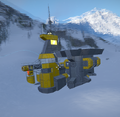NPC Factions
Apart from Sabiroids (SPID faction) and Cyberhounds, Space Engineers does not have any Non-Player Characters (NPCs). The only interactive spawns are flying computer-controlled battleships, defense drones, and encounters. NPC ships are members of factions and factions can be friendly, neutral, or hostile to the player.
Gallery
NPC Factions in Scenarios
The implicit lore in scenarios mentions several NPC factions:
- Space Pirates (SPRT) (sometimes misread as SPAT) -- the default antagonist
- Results Oriented Sciences (R.O.S.) -- red fleet
- Sol Cooperative -- blue fleet
- Independent Terran Workers (ITW) -- yellow fleet
- Argonaut Industries (AGI) -- green fleet
- First Colonists (FSTC) -- default player faction
NPC Factions in Economy trading outposts
When a world with Economy enabled is generated, a dozen random neutral NPC factions are also added. These factions own the Trading Outposts that the player comes across. There are even certain sections of the NPC Trading Outposts that are ostensibly only accessible for faction members.
After an NPC ship or Trading Outpost appears on your radar (HUD) in Survival Mode, you'll see a message saying you have "discovered" this faction and their name is now revealed in the list in the Factions tab in your Terminal. In Creative Mode, all faction names are visible from the start.
Who are the NPC traders?
By finding their names in the table below, you can distinguish three types of NPCs:
- Miners sell and buy ores and materials.
- Traders sell and buy components.
- Builders sell rovers and ships and buy components.
- They all have a chance of additionally selling
 Zone Chips every time their stock is rerolled.
Zone Chips every time their stock is rerolled.
The goods type is relevant if you want to trade specific items, so you can head for the outpost most likely to deal in that area of business.
The names and colours of the Economy factions are randomly generated, drawn from a list of terms that are stitched together to create unique phrases and four-letter faction tags. Examples of such random names are “Supreme Shipbuilding (SMSB)” or “Interstellar Technologies (ISTC)”, and so on.
|
|
How to find NPC ships and stations
To find and trigger an encounter:
- Switch on your HUD to full visibility: Cycle modes by pressing TAB key.
- Enable full Signals on your HUD: Cycle modes by pressing H key.
If you are in a world with Economy enabled, your Drop Pod contains a datapad with coordinates of a trade outpost. Outposts sell datapads with more coordinates to explore.
If you are in a world with pirate bases or Encounters enabled, travel around a few minutes in a straight line, and you should see their signals highlighted in red on your HUD.
Tip: In singleplayer, and if you are Admin in multiplayer, you can use the Admin Screen to see a list of all active grids, including the ones from Economy and Encounters.
If you have installed an Encounters mod from the Workshop, there will be other conditions and custom chat commands to see the mod status — read the workshop page thoroughly.
How to add more encounters
To learn how to make hostile pirates spawn in any world, see How to trigger Pirate Encounters on any map.
For harder enemies, install a mod from Modular Encounter Systems.
Experienced player may be interested in how to edit NPC factions in the <MyObjectBuilder_Faction> section of the Sandbox.sbc file.