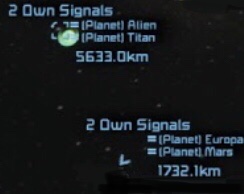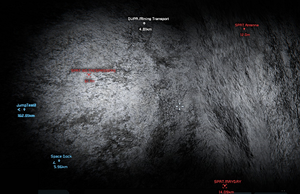Signal
The word “signal” can refer to several different things:
- Any radar markers on your HUD
- Special cargo drop events called “Unknown Signals”
- The Signal Update or DLC
This page is about HUD signals.
HUD Signals
Signals are short floating pieces of text that appear on your HUD to provide you with additional information about your surroundings.
- Players can enable custom GPS markers to appear on their own HUD. GPS marker visibility is independent of antennas.
- With an Ore Detector in hand, you'll see labeled signals that mark ores in range.
- Broadcasting Antennas actively pick up broadcasted signals from other antennas (on ships, bases, and in player suits) and display their names and faction affiliation on your HUD.
- Beacons passively appear as named signals on players’ HUDs, but do not give their owner the ability to actively detect and broadcast other signals.
- Automatic turret AI highlights detected targets on the HUD with a signal.
- All functional blocks have a control panel setting to highlight them as signals on the HUD in antenna range.
How to find a block in a ship
On a large ship, when you need to quickly repair a specific gyroscope, or reload a specific turret, etc., it's useful to temporarily highlight blocks as signals on the HUD to locate them.
Marking emergency exits, escape pods, or medical rooms as part of your automatic emergency lighting is similarly helpful.
You find the Show on HUD toggle on the block's Control Panel Screen. This works only if the grid has an broadcasting antenna.
What do signal colours mean?
The signal colour indicates faction reputation relative to the onlooker.
- Blue - your own custom GPS markers
- Green - antenna/beacon owned by you or your faction
- White - antenna/beacon owned by neutral factions
- Red - antenna/beacon owned by hostile factions
- Yellow - ores in range of an Ore Detector
Is my suit broadcasting a signal in multiplayer?
The antenna built into each player’s suit has a range of 200m and broadcasts a signal that makes the player name tag appear on other nearby players’ HUDs.
Each player controls whether or not they broadcast their name tag to other players by toggling O key.
Is my ship broadcasting a signal in multiplayer?
For your grids, you control whether they are broadcasting signals to other players by configuring the beacons and antennas on the grid. You can change the range, broadcasting, or switch them on/off.
How do I unclutter my screen of signals?
Press H key to cycle your own HUD to display either:
- Either all signals (including their names)
- Or minimal signals (just the small marker)
- Or no signals
Note that this toggle has no impact on what other players do or do not see of you!
Can others see my GPS waypoints?
GPS markers do not depend on broadcasting antennas, they are individual for each player. Other players cannot see your active GPS signals, unless you explicitly paste them in the global Chat, send them through Broadcast Controllers on a global chat channel, or distribute them on Data Pads.