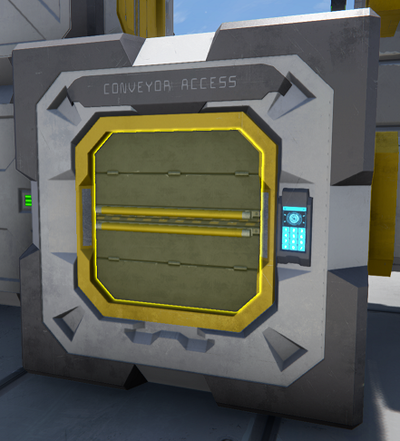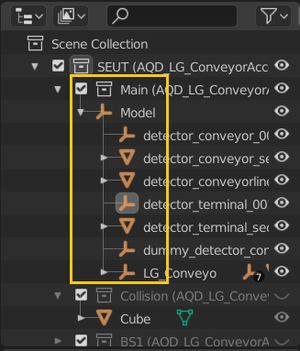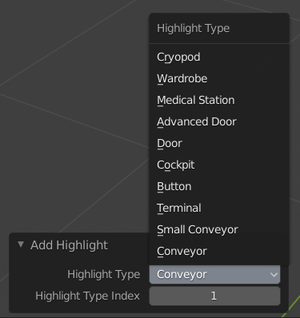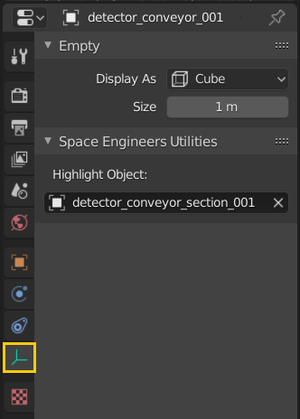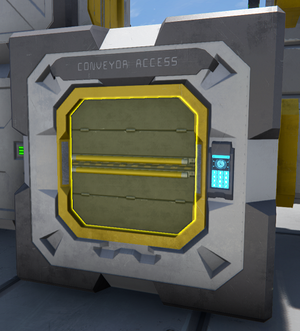Interaction Highlights
How to add highlight functionality to interactible elements of a model.
How to troubleshoot issues with highlight empties.
How to create the model in the first place.
This tutorial teaches you how to add “highlight functionality” to your block, outlining a certain part of the model in yellow when you target a conveyor, terminal, screen etc. It further explains how to edit existing highlight empties and how to troubleshoot any issues that might appear.
Setup Model & Spawn Empty
Main-collection, and your model must be placed within it.Add --> Create Empty --> Add Highlight Empty.A menu will appear in the bottom left of your 3D Viewport. Select the type of interaction you would like to be accessible through this surface. In my case, I want to add a highlight for the conveyor port so I choose Conveyor. The index (the number at the end of the empty’s name) is needed to differentiate multiple empties of the same type and you’ll need to ensure that you don’t have two empties of the same type with the same index number. Note that the object you selected initially will also get renamed in order to facilitate the connection between the empty and the object it highlights.
Edit Existing Empties & Test Functionality
In order to edit the object an existing highlight empty targets, select the empty and access its Object Data Properties. There, you’ll find a Space Engineers Utilities-panel, in which you can set the Highlight Object of the selected empty.
Export the block and place it in your mod to load into your savegame. Then test whether everything works by placing your crosshair over the area where the empty is located and your highlight object should be highlighted.
Troubleshooting
Highlight looks like a yellow square
If your highlight looks like a yellow square it means that something went wrong when associating your highlight empty with your highlight object. Ensure the following:
- Both the empty and target object must be parented to the same object.
- The empty and target object must conform to the naming scheme.
- All indexes on the same empty type must be unique.

- Community
- Modding
- Modding Tutorial
- Space Engineers Utilities