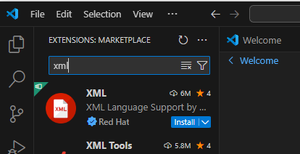Setup Visual Studio Code
Visual Studio Code is a lite code editor, not to be mistaken for Visual Studio, they are quite different.
Disk size ends up being about a gigabyte scattered throughout 3 places (Install location + %APPDATA%\Code + %USERPROFILE%\.vscode).
Install VSCode
- Download installer (or .zip) from code.visualstudio.com
- Install/extract wherever you wish.
Configuring
This part depends on what modding aspects you wish to do with it. Pick one extension or all, it's up to you.
Use the green Install button in the marketplace pages, that will interact with your installed VSCode then you can install from there.
Alternatively you can search for the mentioned extensions in VSCode's View -> Extensions.
SBC (XML)
- XML extension - helps with SBC files
- Optional: ResX editor extension - for .resx files (localization)
Scripts (C#)
Programmable Block
- C# Dev Kit extension
- MDK2 templates
Mod scripts
- C# Dev Kit extension
- Can create the same .csproj as VS Setup - .csproj
Finalizing
File -> Open Folder and point it where your .sbc and/or .csproj are located. Then the extensions will trigger automatically when opening the .sbc or .cs files.
For .cs files it might take a while the first time to download all the packages referenced and start up intellisense.